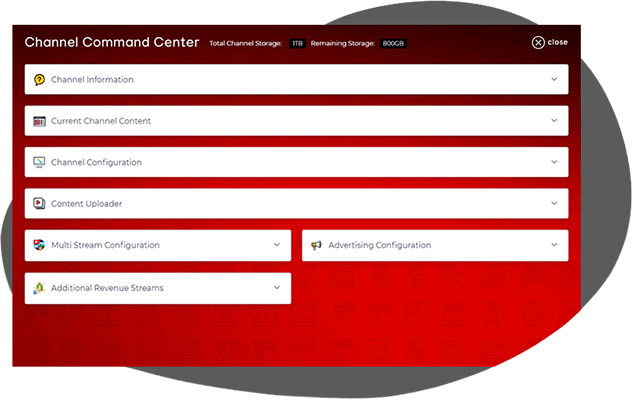Automated Channel Management - The First of its Kind
Our Channel Management capabilities sets our SaaS application apart from anything available on the market. The command center has multiple sections of information that all open up separately. Inside each section are are all of the links and information you need to set up your channel, including live streaming. The command centers does a lot of the technical ‘dirty work’ for you.
As an example, to have a channel on Roku TV you need a special JSON file that you must provide to Roku. It is rather complicated and usually a programmer develops the file and stores it at a URL link to be provided to Roku. No need to code the file here!! Just load your videos, tag them, load screenshots for thumbnails, and the JSON file is self generated! You just copy the link provided in the command center, and use that to set up your channel. This saves an incredible amount of time so seasoned Roku developers, as well as first timers, will be very pleased with this service.
Our proprietary channel command center automates your entire channel content, advertising, and channel configuration in one clean, simple to use interface.
Each menu has a set of functionalities specifically designed to streamline your work progress. With our exclusive set it and forget it technology you are now in control of your content, business, pricing, through a sophisticated workflow design.
Our platform is segregated into workflows which allows you to set our advanced permissions to allow multiple people to work on the platform with accountability.
Channel Configuration – Has never been easier. With our proprietary point and click television automation command center anyone can get a channel on TV.
Content Upload – Uploading content from multiple sources is easy with the Livecast365 platform. You can upload single videos or in bulk with just a few clicks. You can import selected (or all) of your YouTube videos with one action. The videos automatically import iin the backgound and then appear in your command center.
Current Channel Content – Our platform allows inline editing of your content as well as manipulation of your streams, layout, look and functionality.